OpenFaaS First Function
OpenFaaS First Function
In this example, we are going to deploy Python3 functions to our OpenFaaS.
Before we start, make sure all is working, and you followed the guides before on how to set up K3s on Raspberry Pi 4, create TLS private registry and install faas-cli/OpenFaaS
Read the official documentation
Always, the best and first thing to do is to read the official OpenFaaS documentation.
Let’s start
Create a new directory where you are going to work. I called mine openfaas_scripts. We need to download templates into this directory. Faas-cli is reading a skeleton of the function from this directory when creating a new function.
cd
mkdir openfaas_scripts
cd openfaas_scripts
faas-cli template pullNow you should have new folder called template.
Template store
We are going to use Python3 because that’s what I'm the most familiar with, but the beauty of OpenFaaS is that you are not limited to one language. You can list supported templates like this:
root@control01:~/openfaas# faas-cli template store list
NAME SOURCE DESCRIPTION
csharp openfaas Classic C# template
dockerfile openfaas Classic Dockerfile template
go openfaas Classic Golang template
java11 openfaas Java 11 template
java11-vert-x openfaas Java 11 Vert.x template
node17 openfaas HTTP-based Node 17 template
node16 openfaas HTTP-based Node 16 template
node14 openfaas HTTP-based Node 14 template
node12 openfaas HTTP-based Node 12 template
node openfaas Classic NodeJS 8 template
php7 openfaas Classic PHP 7 template
python openfaas Classic Python 2.7 template
python3 openfaas Classic Python 3.6 template
python3-dlrs intel Deep Learning Reference Stack v0.4 for ML workloads
ruby openfaas Classic Ruby 2.5 template
ruby-http openfaas Ruby 2.4 HTTP template
python27-flask openfaas Python 2.7 Flask template
python3-flask openfaas Python 3.7 Flask template
python3-flask-debian openfaas Python 3.7 Flask template based on Debian
python3-http openfaas Python 3.7 with Flask and HTTP
python3-http-debian openfaas Python 3.7 with Flask and HTTP based on Debian
golang-http openfaas Golang HTTP template
golang-middleware openfaas Golang Middleware template
python3-debian openfaas Python 3 Debian template
powershell-template openfaas-incubator Powershell Core Ubuntu:16.04 template
powershell-http-template openfaas-incubator Powershell Core HTTP Ubuntu:16.04 template
rust booyaa Rust template
crystal tpei Crystal template
csharp-httprequest distantcam C# HTTP template
csharp-kestrel burtonr C# Kestrel HTTP template
vertx-native pmlopes Eclipse Vert.x native image template
swift affix Swift 4.2 Template
lua53 affix Lua 5.3 Template
vala affix Vala Template
vala-http affix Non-Forking Vala Template
quarkus-native pmlopes Quarkus.io native image template
perl-alpine tmiklas Perl language template based on Alpine image
crystal-http koffeinfrei Crystal HTTP template
rust-http openfaas-incubator Rust HTTP template
bash-streaming openfaas-incubator Bash Streaming template
cobol devries COBOL TemplateCreating new function
Creating new functions in OpenFaaS is super easy.
Run:
faas-cli new --lang python3 mailme--lang specifies the template name from above, and the next parameter is the name of our function, in my case it’s mailme.
Now you should have new folder called mailme, and in it:
root@control01:~/openfaas_scripts# ls -all mailme
total 12
drwx------ 2 root root 4096 May 26 12:54 .
drwxr-xr-x 7 root root 4096 Jun 3 10:01 ..
-rw-r--r-- 1 root root 0 May 26 12:40 __init__.py
-rw-r--r-- 1 root root 3215 May 26 12:54 handler.py
-rw-r--r-- 1 root root 0 May 26 12:40 requirements.txtAnd also mailme.yml outside it.
This is super simple:
- handler.py - This is where your function will live.
- requirements.txt - If you require any additional modules to be present that are not in Python3 by default, here you can add the names, and they will get automagically installed (it works as any requirements.txt in standalone python).
What will our function do?
I wanted something simple that would also include some core stuff that OpenFaaS supports, especially secrets and passing variables to script from outside. Our function will send mail. Simple as that 🙂.
It’s good to define some input parameters ahead of starting so that we do not change stuff in the middle of coding. Our function will accept 3 parameters in YAML format.
- api-key - a secret api-key that will live in
Kubernetes secrets, and will be presented to your function as a readable file (so it’s not hard coded into code), and can be shared with other functions if you want. Read more aboutKubernetes secrets: kubernetes.io - msg - What message to send.
- to - To what email to send the message.
Input parameters in YAML are:
{
"api-key": "gr35p4inyyr4e9",
"msg": "test msg",
"to": "my@gmail.com"
}Secrets
Secrets are the preferred way to pass sensitive information to your function. They need to be created ahead of the deployment of the function. We are going to put our api-key and password for the smtp server we are going to use to send mail.
kubectl create secret generic api-key --from-literal api-key="gr35p4inyyr4e9" --namespace openfaas-fn
kubectl create secret generic email-pass --from-literal email-pass="smtp_email_password_goes_here" --namespace openfaas-fnIn case you want to list your secret names use:
root@control01:~/openfaas_scripts# kubectl get secret -n openfaas-fn
NAME TYPE DATA AGE
default-token-5dcwg kubernetes.io/service-account-token 3 12d
api-key Opaque 1 12d
email-pass Opaque 1 12dTo delete secret:
kubectl delete secret -n openfaas-fn <secret_name>To read the secret:
# You might need to install jq
root@control01:~/openfaas_scripts# kubectl get secret api-key -n openfaas-fn -o json | jq '.data '
{
"api-key": "Z3IzNXA0aW55eXI0ZTk="
}
echo "Z3IzNXA0aW55eXI0ZTk=" | base64 --decode
gr35p4inyyr4e9Secrets in OpenFaaS
To get to the secret inside your OpenFaaS function you first need to create it, then define it in your function YAML file.
My whole mailme.yml looks like this (I will get to the other parameters later on):
version: 1.0
provider:
name: openfaas
gateway: http://openfaas.cube.local:8080
functions:
mailme:
lang: python3
handler: ./mailme
image: registry.cube.local:5000/mailme:latest
environment:
smtp_server: smtp.websupport.sk
smtp_login: admin@rpi4cluster.com
sender: admin@rpi4cluster.com
secrets:
- api-key
- email-pasYou can see there is a section called secrets. Here, we specify the names of secrets we created.
But how the fuck did I get to them inside my function? I'm glad you asked. They will be presented as a file. It’s up to you to read and use it.
They will always be in format:
'/var/openfaas/secrets/' + secret_nameThat’s secrets, but what about not so secret stuff I don't want to bake directly into code and be able to change without recompiling everything? Well, environmental variables are what you want.
Environment variables in OpenFaaS
These are variables defined outside your code. Something you might like to change without going through the process of rebuilding your whole function. There are for non-sensitive data, perhaps configuration.
In this case, you can see above in my mailme.yml I defined three such variables:
- smtp_server - Server we are going to use to send my mail through.
- smtp_login - Username for that server (remember we have the password in Kubernetes secrets).
- sender - Who’s the sender of this message?
Super simple right?
To get to these in your code, you need to query environmental variables from the OS. This depends very much on language you're going to use, for example in Python 3 we can d
#query environment variables
os.getenv(var_name)That should be it for secrets and environment variables. Let’s get to the main function.
OpenFaaS Function
Go to ../mailme/handler.py. The handler.py is your function, and it’s pre-populated with:
def handle(req):
"""handle a request to the function
Args:
req (str): request body
"""
return reqThis function handle(input) is called when your function is invoked by OpenFaaS. We are going to extend it with my mailing functionality.
# import libraries we going to use
# no shebang is needed at the start
# all libs I'm importing are native to python so I did not put anything in requirements.txt
import os
import json
import smtplib
from smtplib import SMTPException
from smtplib import SMTPDataError
from email.mime.text import MIMEText
from email.utils import formataddr
# Lets define some usefull functions
def get_secret(secret_name):
'''
- Returns secret value if exists, if not return False
- Secret needs to be create before the function is build
- Secret needs to be defined in functions yaml file
'''
try:
with open('/var/openfaas/secrets/' + secret_name) as secret:
secret_key = secret.readline().rstrip()
return secret_key
except FileNotFoundError:
return False
def get_variable(var_name):
'''
- Returns environment variable value if exists, if not return False
- Variable needs to be defined in functions yaml file
'''
return os.getenv(var_name, False)
def api_key_check(provided_key):
'''
- Check if provided api key is valid
'''
if get_secret('api-key') == provided_key:
return True
else:
return False
def key_present(json, key):
'''
- Return true if Key exist in json
'''
try:
_x = json[key]
except KeyError:
return False
return True
# Main function
def handle(req):
"""handle a request to the function
Args:
req (str): request body
"""
# If there is value passed to function
if req:
# check if its json formated by trying to load it
try:
json_req = json.loads(req)
except ValueError as e:
return "Bad Request", 400
else:
return "Bad Request", 400
# Before anything check if api key from secret match api key provided
# Might me good to implement this so there is no random spamming of function
if key_present(json_req, 'api-key'):
key = json_req["api-key"]
if api_key_check(key) is False:
return "Unauthorized", 401
else:
return "Unauthorized", 401
# Cool if we are here api key was authorized
# Let check if in posted body are keys that we need ( msg, to)
if key_present(json_req, 'msg'):
msg_text = json_req["msg"]
else:
return "Bad Request", 400
if key_present(json_req, 'to'):
to = json_req["to"]
else:
return "Bad Request", 400
# So we have values for message, to whom to send it, lets get sender
sender = get_variable('sender')
# Lets try to build message body and send it out.
try:
msg = MIMEText(msg_text)
msg['From'] = formataddr(('Author', get_variable('sender')))
msg['To'] = formataddr(('Recipient', to))
msg['Subject'] = 'OpenFaas Mailer'
mail_server = smtplib.SMTP_SSL(get_variable('smtp_server'))
mail_server.login(get_variable('smtp_login'), get_secret('email-pass'))
mail_server.sendmail(sender, to, msg.as_string())
mail_server.quit
return "request accepted", 202
except SMTPException:
return "Failed to send email", 500
except SMTPDataError:
return "Failed to send email", 500As you can see, the function is quite simple, and contains no sensitive data.
Build and Push OpenFaaS function
Using buildx with private registry
OpenFaaS is using buildx container do build its container to correct architecture. And to have it working with private registry is a bit tricky.
This is the trick I use to tell buildx to use private registry.
Fist, we need to initialize buildx. This is done by trying to build our function in OpenFaaS. Go where the mailme.yml is and run:
faas-cli publish -f mailme.yml --platforms linux/arm64This will most likely fail, but it will create the buildx container for us in docker.
root@control01:~/openfaas_scripts# docker ps
CONTAINER ID IMAGE COMMAND CREATED STATUS PORTS NAMES
c4384581eb01 moby/buildkit:buildx-stable-1 "buildkitd" 11 days ago Up 11 days buildx_buildkit_multiarI use this script that I stored on my control01 to update the container with variables we need. I call it fix_buildkit.sh :
#!/bin/bash
#Set variables
HOST_ENTRY="192.168.0.202 registry registry.cube.local"
CERT="/root/docker-registry/registry.crt"
#get builder ID from docker
BUILDER=$(sudo docker ps | grep buildkitd | cut -f1 -d' ')
#Add certificates to docker container
sudo docker cp "$CERT" "$BUILDER":/usr/local/share/ca-certificates/ 2>/dev/null
sudo docker exec "$BUILDER" update-ca-certificates 2>/dev/null
sudo docker restart "$BUILDER" 2>/dev/null
sleep 5s
#get builder ID from docker
BUILDER=$(sudo docker ps | grep buildkitd | cut -f1 -d' ')
#use builder ID to inspect contaner and grep host location
HOST=$(sudo docker inspect $BUILDER | grep HostsPath | cut -f4 -d'"')
#Add $HOST_ENTRY to $HOST at the end of file
echo "$HOST_ENTRY" >> "$HOST"Run this script, and you should be good to go.
chmod +x fix_buildkit.sh
root@control01:~/openfaas_scripts# ./fix_buildkit.shWhat it does it update container hostiles, so it knows where to find private registry, and also adds our certificate to it. This way it won't complain about HTTPS of private registry.
Build the function again
faas-cli publish -f mailme.yml --platforms linux/arm64This should build the function docker image and push it to your repository. Ending with something like this:
#25 pushing layers
#25 pushing layers 4.7s done
#25 pushing manifest for registry.cube.local:5000/mailme:latest
#25 pushing manifest for registry.cube.local:5000/mailme:latest 0.1s done
#25 DONE 18.1s
Image: registry.cube.local:5000/mailme:latest built.
[0] < Building mailme done in 57.37s.
[0] Worker done.
Total build time: 57.37sFantastic! The last steps are ahead. Deploy this sucker to OpenFaaS on your Kubernetes server!
faas-cli deploy -f mailme.ymlAn example of a successful deployment:
root@control01:~/openfaas_scripts# faas-cli deploy -f mailme.yml
Deploying: mailme.
WARNING! Communication is not secure, please consider using HTTPS. Letsencrypt.org offers free SSL/TLS certificates.
Deployed. 202 Accepted.
URL: http://openfaas.cube.local:8080/function/mailme.openfaas-fnCheck it in Kubernetes:
root@control01:~/openfaas_scripts# kubectl get pod -n openfaas-fn
NAME READY STATUS RESTARTS AGE
mailme-bcd59f6d5-rcmkf 1/1 Running 0 12dThe function is deployed here, the mailme-bcd59f6d5-rcmkf is our function and status should be Running. If there is some error there, run the following command to get some feeling as to why it’s not working.
sudo kubectl describe pod mailme-bcd59f6d5-rcmkf -n openfaas-fnInvoking OpenFaaS function
You have a couple of options.
faas-cli
echo '{ "api-key": "gr35p4inyyr4e9", "msg": "test msg", "to": "vladoportos@gmail.com" }' | faas-cli invoke mailmeAnd mail was delivered, you just have to trust me on this 🙂.
curl
curl openfaas.cube.local:8080/function/mailme -d '{ "api-key": "gr35p4inyyr4e9", "msg": "test msg", "to": "vladoportos@gmail.com" }'Web UI
Open the web UI of OpenFaaS, refer to the section about installing OpenFaaS to know how I got it. Install OpenFaaS
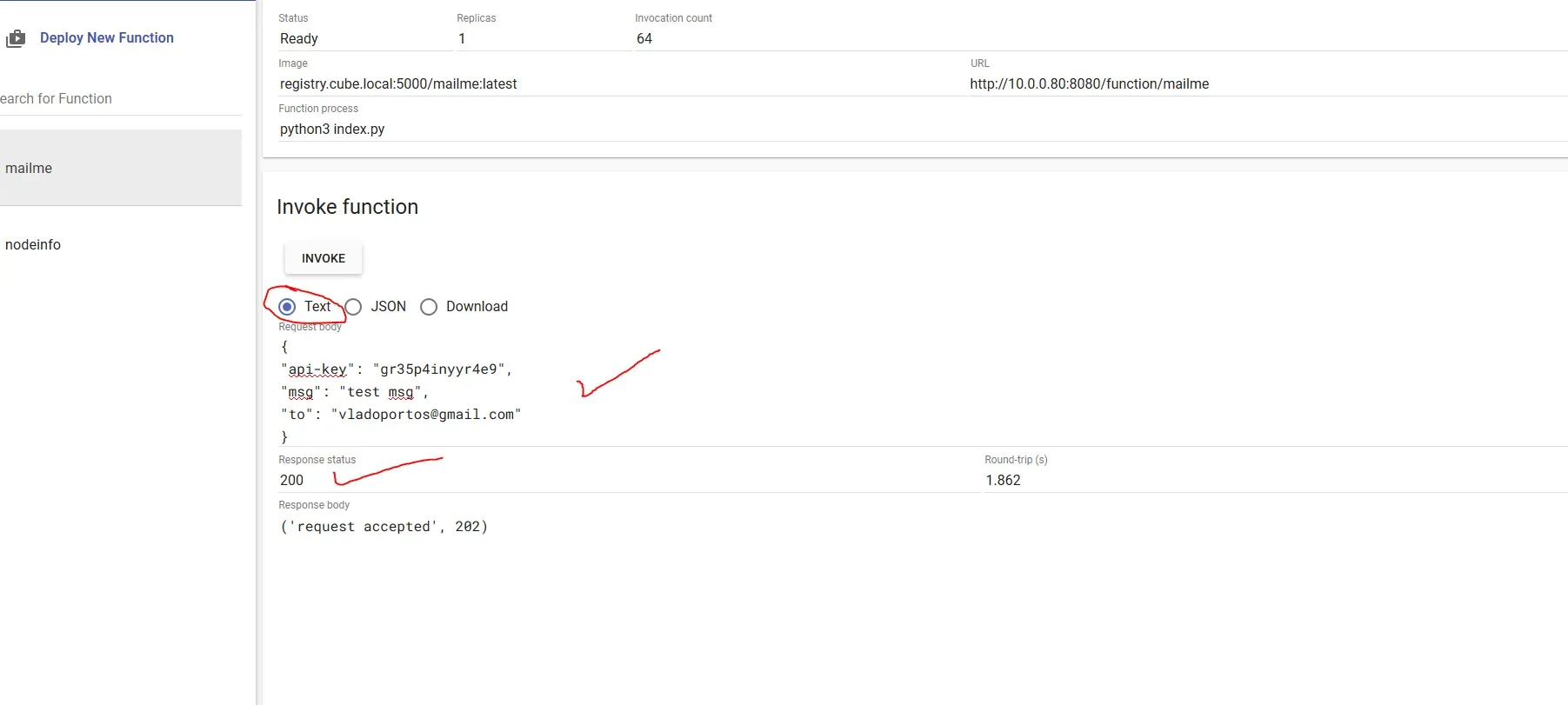
All of them should return:
('request accepted', 202)Did you like it, or was it helpful? Get yourself a drink and maybe get me one as well 🙂.